Saturday, 31 December 2011
Filming For The Chorus
Yesterday I filmed a clock/timer on a microwave and set this to 3 am so it conisides with the lyrics of 'Talk You Down'. I filmed the footage when it was dark as I was unable to use any lighting because the camera would show up in the reflection on the microwave however in the this gave it a better effect as it stood out more.
Monday, 26 December 2011
Filming
I have schedueled to film for more of my music video production. I am planning to do this on friday at my indoor location. I will film a few different shots of a digital clock at the time of ''3AM' for my video and will try to use as many different camera angles and movements as possible to make this more interesting. I could also frame the shot differently so the positioning is different.
Monday, 19 December 2011
Thursday, 15 December 2011
Filming Using A Clamp Tripod





Today I filmed myself walking outside past a brick wall and for this I used the Clamp Tripod. I chose to use this piece of equipment because I wanted to get a high angled shot of a person so it gave the impression (when edited) that the person had been filmed on CCTV. This shot will also reiterate the setting/location of the The Scripts music video as there is a brick wall and also there isn't many rural areas which have CCTV. To make the shot look like a it is from CCTV, I will select a suitable effect when editing the clip so it looks realistic. The Clamp Tripod is a another new piece of media equipment which I have learnt about during my AS and A2 productions which I can use in my evaluation.
Wednesday, 14 December 2011
Uploading Footage
Today I have uploaded footage of the opening scenes of my music video with my female performer, the scenes I filmed from inside the car and also the footage of the cards with the lyrics on. I will add the opening scenes to final cut express so I can continue editing and add to my current production.
Tuesday, 13 December 2011
Filming The Lyrics On The Cards
Today I have arranged with two of my classmates to film the lyrics on the cards which I made the other day. I have decided to use a plain white background so the colours on the cards will stand out and attract the audiences attention.
Monday, 12 December 2011
Importing My Music Track Into Final Cut & Practicing My Editing

Today I imported my track of The Script's song 'Talk You Down' into Final Cut Express 4 and saved this as my music video project which will be ongoing whilst I edited my filming together. I also imported the first two scenes of the music video, which is of my female performer and these are very tight extreme close up shots. I feel that these scenes are suitable for the opening of my music video because the music is of a slow speed and this suits the shots I have used.
Saturday, 10 December 2011
Creating The Cards For Lyrics
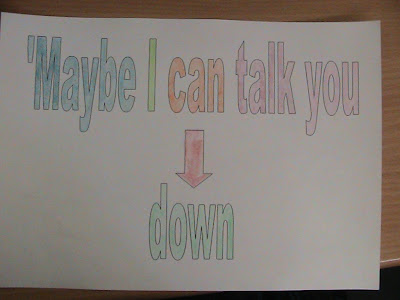 These are the cards which I have made to show the lyrics of the chorus on. I did this by printing them off and then colouring them in. I will use these for the chorus by getting two people to hold the cards. The lyrics will be shown along with the song. I have done this because I think that including on-screen lyrics in a music video makes it appeal more to the audience, as these are made visual.
These are the cards which I have made to show the lyrics of the chorus on. I did this by printing them off and then colouring them in. I will use these for the chorus by getting two people to hold the cards. The lyrics will be shown along with the song. I have done this because I think that including on-screen lyrics in a music video makes it appeal more to the audience, as these are made visual.Friday, 9 December 2011
Producing More CD Digipaks

These are a range of CD Digipak ideas which I have produced for both the inside and outside covers. I will use some of these images which I like such as the bottom image of the cast for a front cover however I may use this image on an inside cover. I also like the second from top idea because I like the way which I have edited the image and it looks simple as it is black and white. However I do not like the idea which is third from the top. My reason for this is I think the image doesn't portray the right message for they style of music, and the two covers do not really go well together. However I did get the image of the cube from the internet so I will be able to judge the photo better when it is my own.
Filming My Female Character
I have arranged to film my female actress and scheduled this for this coming sunday. I am aiming to film one of the opening scenes and also more point of view shots from a males perspective of the girl walking down the street.
Thursday, 8 December 2011
Continuing With The Production Of My Digipak


This a screen shot of me creating my digipak inside covers. I have used a primary image of my cast and used poster edges under the filter option in Adobe Photoshop Elements to give me the desired effect. I then added another image (The one in the top left) to the digipak as I wanted to include more images and maybe even produce a photo gallery on this cover. The right cover of the inside of the Digipak will be where the disc in placed in the disc tray.
Photography Of My Cast













I have taken a range of photos of the people I have chosen to cast as The Script and I will use some of these photos for both of my Ancillary tasks. I used a brick wall for the background for some of my photos because I wanted an urban feel to be portrayed in the photos as this is the general setting within The Scripts videos and other productions.
Wednesday, 7 December 2011
Classmates Creating A Digipak For The Script

Today I asked two of my classmates to create a Digipak by designing the front cover, back cover and spine.I didn't give my classmates any images which I had used so they both wouldn't be influenced by any of my previous creations. I did this because I wanted to see what another persons perception would be of a CD Digipak for The Script would be, this way I could see if I am appealing to my niche audience (15-30 year olds).

Tuesday, 6 December 2011
Creating My CD Digipak
I have used one of my primary images to start creating my CD Digipak for The Script. I used this image on the back cover of my Digipak because I felt it would be very suitable for the track listing to be placed on it.
Taking Photos for Digipak
Today I have taken photos for my CD Digipak for The Script. I have taken a range of photos of a building and a brick wall with steps. These will probably not be my main image for the front cover and I will most likely use a couple of these for the back and inside cover.







Monday, 5 December 2011
Taking Photos For Ancillary Tasks
I have decided that on saturday I am going to take a few pictures for my ancillary task as we have to use primary images for the production. The photos will most likely be for the CD Digipak because I will not have my cast members with me at the time and I may need them to be in the photos that I take for the Music Magazine Advertisement.
Also if I am to use a photo of my artist on the Music Magazine Advertisement I will need another two males, so by taking photos for the Digipak first will give me more time to organise another two male cast members. The reason for this is because The Script are a three-piece group, however only the main vocalist (Danny O'donoghue) features in their music videos. I will therefore need the other two cast members for the Music Magazine Advertisement to represent
My initial idea is to take a range of photos of a tall town/city like building. I can't think of anywhere within Kettering where there is a building large enough and an area suitable to take these photos. So on saturday I will be going to Corby town centre where there is the newly built 'Cube' which I feel is suitable for my production and coinsides with the current images I have been practising with. I will post the photos I take on here soon.
Also if I am to use a photo of my artist on the Music Magazine Advertisement I will need another two males, so by taking photos for the Digipak first will give me more time to organise another two male cast members. The reason for this is because The Script are a three-piece group, however only the main vocalist (Danny O'donoghue) features in their music videos. I will therefore need the other two cast members for the Music Magazine Advertisement to represent
My initial idea is to take a range of photos of a tall town/city like building. I can't think of anywhere within Kettering where there is a building large enough and an area suitable to take these photos. So on saturday I will be going to Corby town centre where there is the newly built 'Cube' which I feel is suitable for my production and coinsides with the current images I have been practising with. I will post the photos I take on here soon.
Dealines For Advanced Portfolio
Term 3 ( By January 4th 2012)
Research and Planning Completed and evidenced on your blog for main task and ancillary tasks- assessment and feedback
Filming MOSTLY completed
Track downloaded and imported to FCE
Editing of main task begins using FCE or FCP
Editing of ancillary tasks begins using Photoshop Elements
Term 4 (By February 16th 2012)
Editing completed during this term if not before
Term 5 (By 16th April 2012)
Main task and ancillary tasks completed by April 16th 2012
Media Studies Coursework Screening takes place - audience feedback received
Evaluation completed and presented
Exam preparation for Section A : Theoretical Evaluation of Production
Research and Planning Completed and evidenced on your blog for main task and ancillary tasks- assessment and feedback
Filming MOSTLY completed
Track downloaded and imported to FCE
Editing of main task begins using FCE or FCP
Editing of ancillary tasks begins using Photoshop Elements
Term 4 (By February 16th 2012)
Editing completed during this term if not before
Term 5 (By 16th April 2012)
Main task and ancillary tasks completed by April 16th 2012
Media Studies Coursework Screening takes place - audience feedback received
Evaluation completed and presented
Exam preparation for Section A : Theoretical Evaluation of Production
Thursday, 1 December 2011
Continuing with Digipak Designs

I have created another digipak design of the front and back covers. This design is different to my previous creations because I have included a main image on top of the background image on the front cover. I did this because it looks similar to other front covers from The Scripts CD cases (below). I really like this design because it has a busy look to the page because there is a urban city as the background and also a large building surrounded by musical elements which are in bright colours so they stand out. I also like this digipak design because it runs through the digipak from front to back and it is also very simplistic.
Digipak Designs






Today I have produced the above designs for a suitable digipak for The Script. I used scrabble letters for the album and artist title so the digipak was unique, as most of the digipaks I have seen just use plain text for the title. Creating these digipaks has also improved my skills with the tools in photo shop. I used a selection of the cutting tools, image enchancing and filter tools to adjust the text and images.
I replaced the main image on the front cover for each of the designs. I did this because I wanted to see which images were best suited to the scrabble letter text. I think the best designs based on the colour schemes and the genre of the artist is the two designs at night with the stars. The original image was purple and I then converted the image to greyscale which suited the scrabble letter text much more than the purple did.
By using the scrabble letters in these digipaks it has allowed me to see that I do not have to use plain text on the digipak front cover. I am now considering using the scrabble letters or fridge magnets, or something along those lines.
Thursday, 24 November 2011
Using Photoshop Elements



These are the outside covers of A digipak which I have created. This product was very simple as I chose good quality images to begin with so I didn't need many effects on these images. Producing the outside of this digipak has really given me a good idea of what images are suitable for the digipak based on my particular artist and the genre of them.
I used the rubber tool and also the texture tool when creating this digipak. I used the rubber tool on the sony music label logo and text after I had used the lasso tool to cut these out. I used the rubber to smooth out the edges of the image and then also give the image a faded effect by changing the opacity of the rubber to 40%. The texture tool I used for the back cover image just to make the image more interesting and attractive.
Once I had input the track listing on the back cover I felt that his was not easy to read. To overcome this I altered the colour levels of the background such as the saturation of the image and also made this image lighter. I also changed the text colour to black which made this a lot clearer. However I felt the back cover of the digipak was very dull so I decided to change the text back to yellow and alter the colour levels of the image. I made the image lighter so the text stood out a bit more to the audience.
Creating this digipak has helped me a lot as I now know the kinds of images which are suitable for my production, such as tall buildings, housing estates and busy streets which I will be able to take pictures of for my final digipak.
I used the rubber tool and also the texture tool when creating this digipak. I used the rubber tool on the sony music label logo and text after I had used the lasso tool to cut these out. I used the rubber to smooth out the edges of the image and then also give the image a faded effect by changing the opacity of the rubber to 40%. The texture tool I used for the back cover image just to make the image more interesting and attractive.
Once I had input the track listing on the back cover I felt that his was not easy to read. To overcome this I altered the colour levels of the background such as the saturation of the image and also made this image lighter. I also changed the text colour to black which made this a lot clearer. However I felt the back cover of the digipak was very dull so I decided to change the text back to yellow and alter the colour levels of the image. I made the image lighter so the text stood out a bit more to the audience.
Creating this digipak has helped me a lot as I now know the kinds of images which are suitable for my production, such as tall buildings, housing estates and busy streets which I will be able to take pictures of for my final digipak.
Subscribe to:
Comments (Atom)










